You decide
Colibo can stand alone but can also fully integrate
Colibo is its own thing. This means that we are not built on Sharepoint. But that doesn't mean we can't fully integrate with Microsoft's product universe, because we can. If you use e.g. If you use Google Workplace, we can also fully integrate with it. In fact, we can integrate with a lot of things. See which ones we already integrate with in our marketplace

In the basement or in the cloud
Most customers prefer to have their solution in the cloud, but for some it's important to have things on their own servers. Both can easily be done. We have the best people for the job, and together we'll get the best solution set up for you.
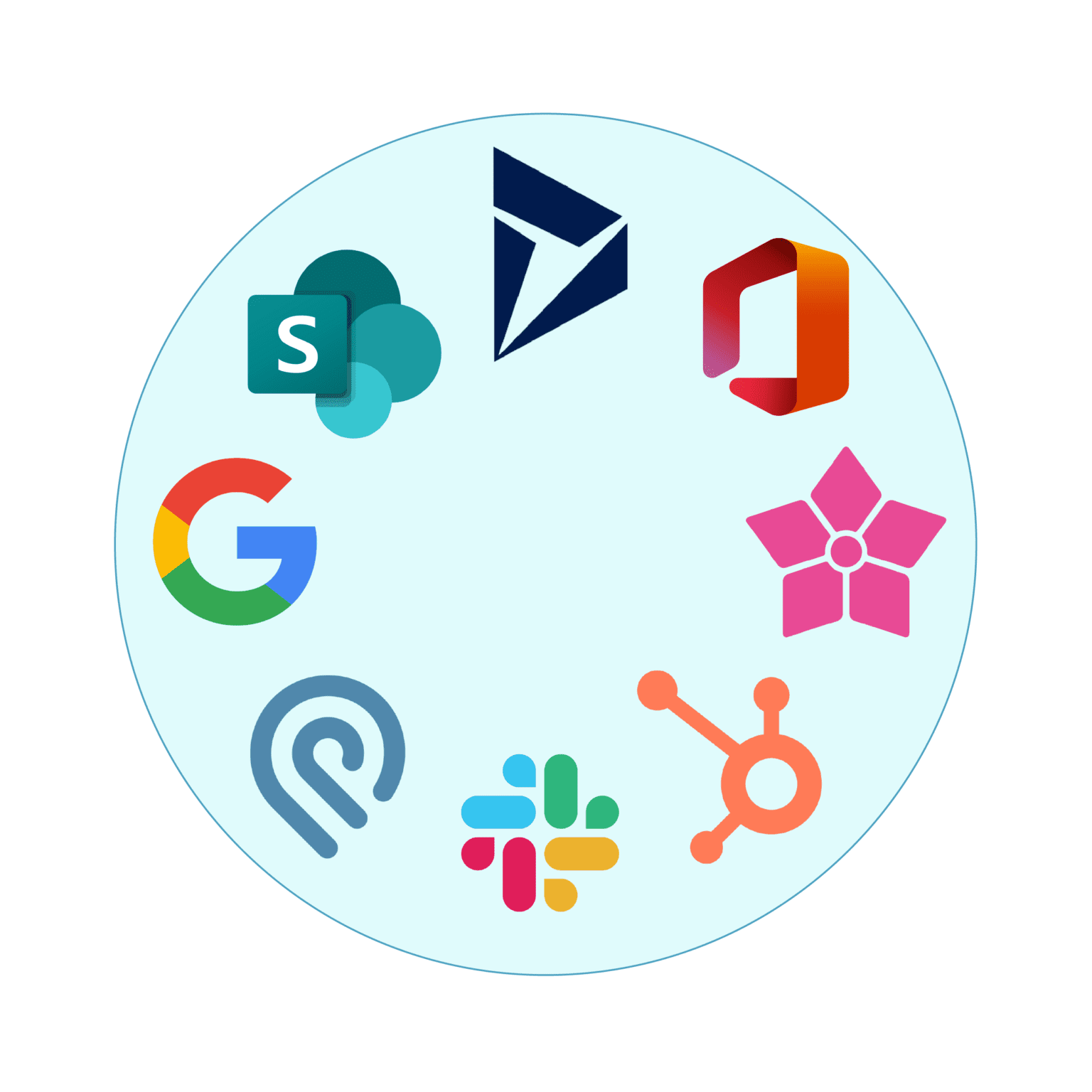
Fast implementation - attentive project management
Colibo is not a big IT project
Colibo is an off the shelf product. This means that our implementation can take very little time. We can import users via Azure, and/or they can be created manually (e.g. external users or employees without Azure). An average implementation process takes no more than 3 months. Of course, we train super admins. and make sure everything works before you go live.
Integrations
News channels
Competence tags
Push and notifications
Roles and rules
Wouldn't it be nice to get rid of intranet 'tickets'?
With Colibo, those who contribute to its content can do it themselves! Colibo is intuitive, and roles and rights ensure that those who need to manage the intranet can do it themselves - without IT's assistance. You control the technical conditions of the system, but you never have to help with the day-to-day work with the system again.
out of 5 stars
Azure or locally created users
In Colibo, you have the freedom to choose whether you want to import users via Azure or another source, or whether you want to create users manually, locally in Colibo. It can also be a combination of both. We can take permanent employees from e.g. Azure. This way, users are always up to date in the system. New employees are automatically created and resigned employees are automatically removed. This can be combined with the creation of users locally - this could be casual employees, external partners, etc.
- One point of entry to all systems
- User-friendly and recognizable
- No more unread emails
- Onboarding modules
About COLIBO
What others in IT are saying


Hanne Brandt
IT manager
Get in good company

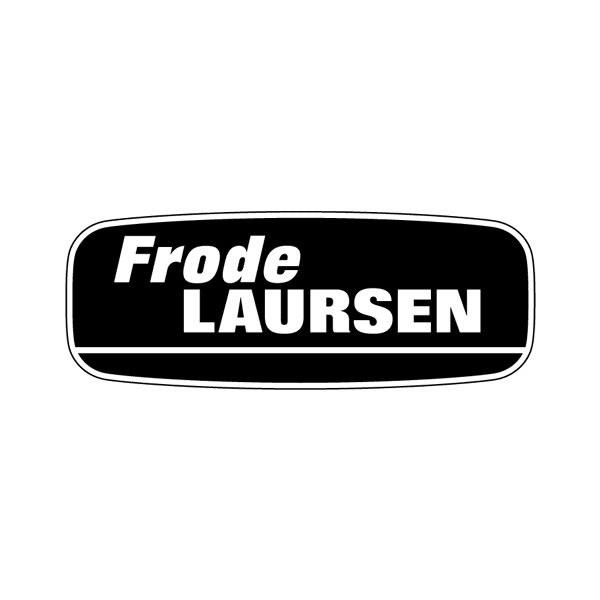



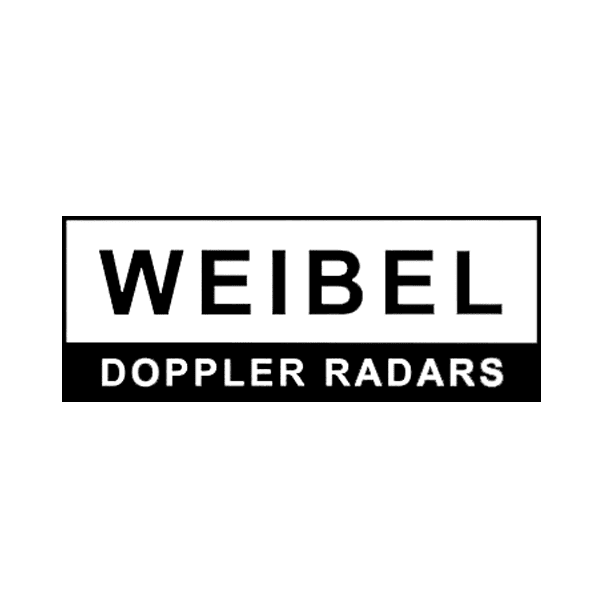
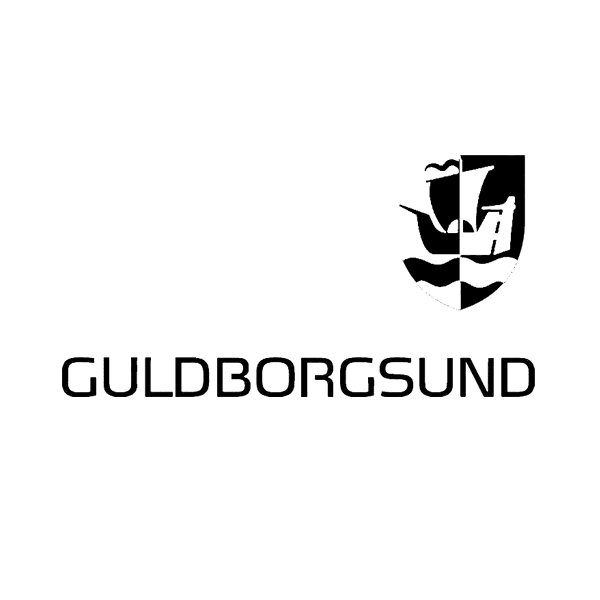



FAQ
We've collected some of the questions and thoughts we hear most often. Do you recognize any of them?
Everything new requires something from someone, but the advantage of Colibo is that we can unfold the platform as time and resources allow. Let's start by looking at whether we can replace efforts you already have. For example, if you already send out newsletters by email, post content on an info screen, sit in Teams groups and work on projects, etc. We can start by 1:1 replacing the workflows (which are often laboriously manual) and take that resource into Colibo. From there, we can unfold the intranet at the pace that suits your organization.
In our experience, it can be difficult to get a new intranet on the budget. Decision-makers need to see the value of spending money on something that doesn't have a directly measurable bottom line. Our contention is that a good intranet is not only a great benefit in terms of One of the biggest benefits is the efficiency gains we can create. We can save you and your colleagues hours of wasted time, simplify your workday by consolidating all systems into one and maybe even save licenses for other software in cases where we can replace what you already use. We usually ask if managers are willing to sacrifice the equivalent of half a cup of good café coffee a month to achieve a healthy culture, better knowledge sharing and less wasted time? That's what Colibo costs.
Employee handbook, policies, guides, etc. Colibo can accommodate all types of reference books. You can set up a "Wikipedia" area where all topics easily have their own page and the texts are copied and pasted in so they are editable and searchable. This way, you can search for specific topics or words and be taken to the exact area where the information is located. We can even create easy shortcuts to your guides with, for example, a button on your app, front page, etc.
Yes, and it's very popular with our customers. Firstly, it puts faces to people. The phonebook is searchable, so you can search for people not only by name, but also by title or department. If you use Colibo's built-in "Competencies", where people attach professional competencies, certifications, language skills, etc. to themselves, you will also be able to search for these competencies in the phonebook. If you use Teams, you can call each other in Teams directly from the phonebook and see availability in the phonebook overview.
We can do it! With a Microsoft 365 integration, we unify your digital workspace. This means you can directly access and share files, control permissions, create content and forms, and manage calendars, calls and chats all within Colibo's intuitive user interface.
Key features:
Synchronize chat and groups between Teams and Colibo.
Ability to use forms in all posts, news or events.
Integrate Stream videos anywhere in Colibo
Search and access all SharePoint files.
View Outlook calendars from Exchange and book meetings directly in Colibo.
